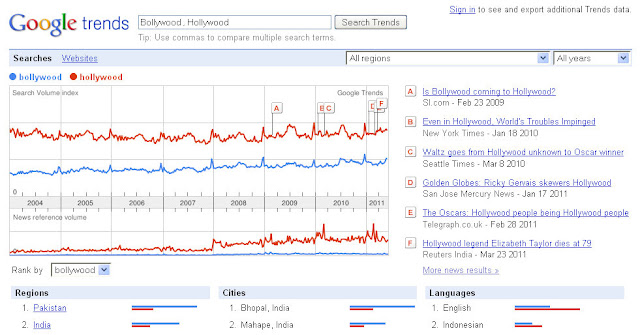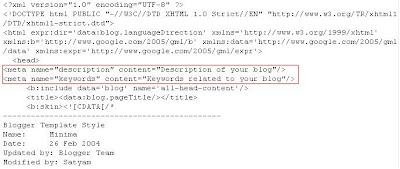Bounce rate is the percentage of single page views i.e. visits in which the person left your site from the landing page without visiting any other pages. Most of the ranking systems like Google and Alexa will take it into consideration. So I am going to explain you some effective tips to reduce the bounce rate. We use Google Analytics to track the bounce rate. It can be calculated from the following formula.
Bounce Rate = single page views / total page views.
What does this metric tell us?
It decides how much pull and interest your website is generating for your visitors. Usually, Website with a high bounce rate indicates that entrance pages are not relevant to visitors and changes are necessary for improvement. Many Analytic Experts told that up to 50% is the good rate, over that is some what worrying. Moreover, it gives an idea how you can optimize your website further.
How to lower the bounce rate?
Bounce Rate = single page views / total page views.
What does this metric tell us?
It decides how much pull and interest your website is generating for your visitors. Usually, Website with a high bounce rate indicates that entrance pages are not relevant to visitors and changes are necessary for improvement. Many Analytic Experts told that up to 50% is the good rate, over that is some what worrying. Moreover, it gives an idea how you can optimize your website further.
How to lower the bounce rate?
- Keep the navigation simple and Make it easy to reach every page of your website.
- Embed related post widget under every page. Instead of related posts you can place popular or recent posts. I suggest LinkWithin widget, if your site contains at least one image per page.
- Write effective headings for your anchor text while linking.
- Link your each keyword to other pages that focusing same topic.
- Concentrate on the quality of content rather than writing for ranking systems. Be realistic and write killer articles.
- Don’t fill your pages with unrelated ads and excess ad blocks.
- Many situation proved that visitors will get frustrated from unwanted things, so give your visitors good experience by avoiding pop-ups and redirection.