You will often notice that visitors come to a page which doesn't exist on your website, either by clicking a broken link (unreachable link) or typing a wrong URL. Typically, this may result bad user experience. As a webmaster, it is our concern to avoid misleading with a status message. In Blogger, page not found site errors can be identified with the help of Google Webmaster Tools. It also works for any website that capable of verifying ownership with Google webmaster tools. If you encounter an error, then the next step is putting it in right direction. In order to resolve the error, we will employ following error handling mechanisms in Blogger.
2. Under settings click on Search preferences. There you will find Errors and re-directions.
3. Now edit Custom Page Not Found option and enter the message which you would like to notify your users about the error page.
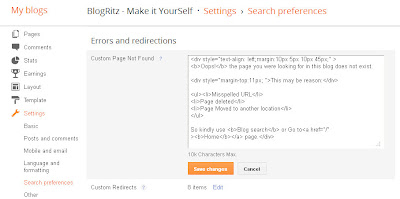
Custom 404 page will be displayed only to the visitors who come with 404 HTTP status code. Instead of message, you can use HTML, as well as CSS code up to 10k characters. If possible, try to put search box within the message and provide link to most popular articles or posts. This method is perfect solution for the visitors who came with a mistyped URL.
1. For this edit Custom redirects option in Search preferences.
2. Then click New redirect and enter non-existing or removed post URL path followed by root domain in From block.
3. Next enter the URL path followed by root domain in To block to where you would like to redirect.

This option will helps you to drive your old visitors to new relocated page or home page. But It is not compulsory to fix all 404 errors with redirection. Because you may not able to control every link to your site. Moreover it doesn't affect your site search performance. So just try to fix every 404 error listed in Webmaster Tools or top-ranking related issues. Have any feedback or query? if yes, then post a comment.
- Blog's custom page not found message
- Blog’s custom redirects
Set custom 404 Page message in Blogger:
1. Go to Blogger and open your blog Setting in Dashboard2. Under settings click on Search preferences. There you will find Errors and re-directions.
3. Now edit Custom Page Not Found option and enter the message which you would like to notify your users about the error page.
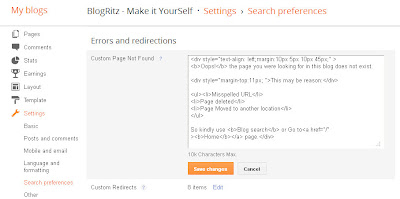
Custom 404 page will be displayed only to the visitors who come with 404 HTTP status code. Instead of message, you can use HTML, as well as CSS code up to 10k characters. If possible, try to put search box within the message and provide link to most popular articles or posts. This method is perfect solution for the visitors who came with a mistyped URL.
Set custom redirects in Blogger:
So far we have discussed about Custom 404 page, Now it's time to fix errors related to deleted or removed pages or posts.1. For this edit Custom redirects option in Search preferences.
2. Then click New redirect and enter non-existing or removed post URL path followed by root domain in From block.
3. Next enter the URL path followed by root domain in To block to where you would like to redirect.

This option will helps you to drive your old visitors to new relocated page or home page. But It is not compulsory to fix all 404 errors with redirection. Because you may not able to control every link to your site. Moreover it doesn't affect your site search performance. So just try to fix every 404 error listed in Webmaster Tools or top-ranking related issues. Have any feedback or query? if yes, then post a comment.

