Are you publishing your blog with Blogger.com? Are you feeling that your long domain name like your-blogname.blogspot.com, giving you bad reputation at many points of view? If your answer is yes! Then you came to right place and read out my post.
Why should I change to custom domain?
Search engines except Google, rest of all will never result your blogspot well at their listing. Social networking sites don’t like your blogspot.com tag when compared with top level domain. They don’t love to back link you. Moreover, the blogspot.com domains are blocked by some Internet service providers including China. You can also get custom e-mail like admin@your-domain.com with Google Apps. So this time, I am posting step by step guide to set up a custom domain using Dot.tk.Guide to set up a Dot Tk custom domain using free DNS service:
Registering Dot Tk Domain:
Step-I:- Go to Dot.tk website.
- Enter your preferred Dot Tk domain name and click Go. If entered domain is available, you will be promoted for further steps.
- Now it shows availability of your domain. For free domain you need to produce minimum of 25 hits per 90 days. Free domain has same services as paid domain. Select your choice and move on to next step.
- Enter your blogspot URL and set registration length as 12 months. Now sign up with Dot Tk. Here you have to verify your Dot Tk account by email or you can also use social Networking accounts like facebook, yahoo, flicker etc.
Dot Tk settings in Blogger:
Step-II:- Log on to your blogger account.
- Go to Settings and find Publishing option in your dashboard. Now click on Add a Custom Domain. You will be prompted to buy a domain for your blog.
- Simply click on Switch to advanced settings. Then enter your Dot Tk domain with www in the place of www.filmyhub.tk (as shown in the picture). Now you have to verify domain ownership by adding two CNAME records. For this, click on Settings instructions. You will be landed to a page that having dynamically generated CNAME valus with detailed set up instructions.
DNS Configurations in Dot TK:
Step-III:- Now log on to your Dot Tk account and click on Domain Panel. It gives the list of your Dot Tk Domains. Now, click on Modify option to configure DNS Settings for your domain.
- Here, you will get a pop up window of Domain settings. Select Dot TK DNS Service and configure your DNS settings like above shown screenshot according to your domain name. You will find dynamically generated CNAME values in below image.
- For the first CNAME, enter Host Name as "www" and IP address as "ghs.google.com". It is fixed for any blog. Second CNAME record needs dynamically generated values. It means Host name with dynamically generated name (which is highlighted in blue) and IP Address with dynamically generated value like "gv-xxxxx.domainverify.googlehosted.com" (which is highlighted in pink). These fields are different for different blogs. Do not forget to select record type as CNAME record.
- To make your naked domain available, you have to add A record with following details. select record type as A record, then fill Host Name field with your dot tk domain without www (example: filmyhub.tk ) and IP address as 216.239.32.21
- Before you move onto next step, wait about 30 min or an hour for your DNS settings to activate.
Saving Custom Domain settings in Blogger:
Step-IV:- Again go to advacned settings that configured in second step under publishing and save them. If you get any error, come back after some time and save settings.
- Once you are done with saving, under publishing edit your custom domain and set redirection option by putting tick mark as shown in picture.
- If you have any trouble in following any step, put a comment that helps me to catch you back.






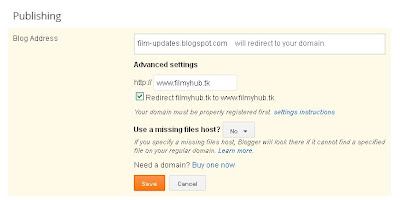

Many thanks
ReplyDeleteMe too :)
Deletenot work boss plz help me ?
Deletethanks your post.
http://5freedownload.blogspot.com/
after enter domain i will check after 30 minutes?
ReplyDeleteyes
ReplyDeleteyou rock man check out my site
ReplyDeletehttp://www.smahkin.tk/
thank you so much man
ReplyDeletethis my web
http://www.4lordz.tk/
please can you show us video
ReplyDeletesure.... video will be posted soon..i will work for that...
ReplyDeletenice one and check out my blog
ReplyDeletehttp://roomihacker.blogspot.com
tell me the difference between www and without www?
Video link available at the end of post...
ReplyDeleteI found your video (link above) very helpful. It bridges the gap between Google's (Blogger's) documentation: http://www.google.com/support/blogger/bin/static.py?page=ts.cs&ts=1233381 and Dot TK's DNS help guidelines: http://my.dot.tk/cgi-bin/rnt033.taloha. Neither of those alone told me enough to get it done, but this video did. Great job, and thank you.
ReplyDeletethank you man
ReplyDeletecan we be friends?
i am Mohammed from Egypt
this my E-Mail mohammed_kandeel77@yahoo.com
this my new web
ReplyDeletewww.jan25.com
dont work ,it says ip and adress invalid
ReplyDeleteit happens if you select A Record in place of CNAME or choose CNAME in place of A Record
DeleteIt works. Wait for 30 min after configuring the DNS settings. check out the video for better understanding.
ReplyDeletehow dose it work what is a ip
ReplyDeleteIP means internet protocol.Here its usage is meant for the mapping of your dot tk domain to blogspot.
ReplyDeletePut ip address for A-records like
216.239.32.21
216.239.34.21
216.239.36.21
216.239.38.21
Here host name field is your dot tk domain without WWW.
Set CName records to:
ghs.google.com
Here you have to prefix the WWW. to your dot tk domain in host name field.
These are already show in screen shot.Just change "filmyhub.tk" with "your tk domain" and above shown ips are mandatory for the blogs that are hosted on blogger.They are fixed values for every blogger blog.
Still you have problem, I am ready to help you. write a mail to satyam1301@blogritz.com
this service is not working friends!!!!
ReplyDeletepls find another solution for this!!!!!!
very urgently
It works. Follow each step carefully.
ReplyDeleteThanks Pro But
ReplyDeleteCan you Explain how we apply Subdomain Dot tk to These two hosting
https://www.eb2a.com/en/
www.webself.net
Change your blog address to tk domain and advertise your blog for free at www.freeadvertiseyoursite.tk
ReplyDeleteit works..., thank you so much...
ReplyDeleteThanx for this .
ReplyDeleteplease visit my new website www.brtricks.tk
what do you mean by 25 hits...? i mean we have to get 25 pageviews or 25 hits on the add we have published on our site. and what after a year...? how much does dottk.com charge...?
ReplyDeleteIt means Page views or visits. They won't charge for Renewal.It is free of cost.
ReplyDeletethanks a lot buddy. Just one more thing wat i wanna know is after getting this dot tk domain will i loose my blogspot visitors...? I mean i have manage to indexed my blog into google and if someone gets from there to my blog will that person find my blog or not...?
ReplyDeleteYour blogspot url will be automatically redirected to your dot tk domain.
ReplyDeleteI did as you said but my site is not redirecting,I mean it redirects on another website. Please check my site: my website is www.fbookonline.blogspot.com and i want to make it www.fbookonline.tk. So you check fbookonline.tk also to see the result. please!!!
ReplyDeletehttp://iammobilegeek.blogspot.com/
ReplyDeletedot.tk site is now modified ..how to do ?
Not to worry. I will update my post soon.
ReplyDelete@ZARAQ IQBAL
ReplyDeleteYour site is working properly.
thanks alot. but i don't change DNS
ReplyDelete216.239.34.21
216.239.36.21
216.239.38.21.
help me!
You have to configure DNS settings in Dot.tk. Follow the procedure that explained in the post.
ReplyDeletehave to pay for that ?
ReplyDeleteIt’s a free service
ReplyDeletean advert just pops up when i go on my .tk site now?
ReplyDeleteIt happens due to some third party Scripts.Make sure that your blog has no scripts like advertising,ad networks or any.
ReplyDeleteThank you very much
ReplyDeleteBut some time it shows error
Awesome may ... you are great........
ReplyDeletethanks dude! i hope it works..
ReplyDeletehttp://nickzmovies.tk free movie downloads :)
The last Three IP indicated as an error configuration by Dot TK Free DNS Service. But, with just Cname and IP, it's configured enough.
ReplyDeletethank you very much
ReplyDeletethanks for this post. this solve my blogspot problem. another thing is i am trying to configure how to use my own hosting and dot tk domain, i have try to set on cpanel but still not working.
ReplyDeletePlease Tell Me How I Find My Own IP Address
ReplyDeletehw to host in any free hosting sites after that domain redirecting..
ReplyDeletemine is http://gamerzarena.tk
Mine is working: http://www.mosasart.tk/
ReplyDeleteMy settings:
A mosasart.tk 216.239.32.21
A mosasart.tk 72.14.203.121
CNAME www.mosasart.tk ghs.google.com
Thank you!
I have same settings as you paulo.
ReplyDeleteBut it showing white page, it will be active after 30 minutes?how was to you?
A magijaruna.tk 216.239.32.21
A magijaruna.tk 72.14.203.121
CNAME www.magijaruna.tk ghs.google.com
Hey. I didn't work. Man. Igor Solic had a solution about wordpress, thanks to Igor.
ReplyDeletewhen add 2nd a records with ip other than 216.239.32.21
ReplyDeleteit shows invalid host and invalid content please help???????
One A record is enough
ReplyDeleteThnx dude.....!
ReplyDeleteIt works for me, check it out
http://www.hackkers.tk
Spy software works in the phone without disrupting its functionality. It allows you to track your employees and the delivery staff out in the field through its geo location feature.
ReplyDeleteAdmin, mine is not working.
ReplyDelete216.239.34.21
216.239.36.21
216.239.38.21.
These three IP is not working. it shows error. Please help
yes,they are giving error. Just configure A record with the IP: 216.239.32.21. Reaming three IPs are not compulsory.
DeleteWhen i make try to .tk domain am getting follow error, plz give me solution for this:
DeleteBlogs may not be hosted at naked domains (ex: yourdomain.com). Please add a top-level domain (www.yourdomain.com) or subdomain (blog.yourdomain.com)
visit www.technorantspoint.tk
ReplyDeleteWorking Fine :) :)
dot.tk hav canceled my domain , dont know y ??
ReplyDeleteplzz tell what could b the possible reasons..????
Dot.tk will send you a mail on that. plz check out.
DeleteTop, thanks for the tip!
ReplyDeleteAy, anonmymous, a good one of mine got cancelled too a half year ago. Without any direct information what had gone wrong.
Had some issues with the hoster, so I think the auditor simply coulnd't reach my page.
Then, you can resubmit the domain check once and it will be delegated to another auditor.
That's especially good if you piss someone off with your many bad sites - just as I did in the beginning, haha - it's more likely someone always has an eye on you. :D
Never had any issues again. The sites are up and running. *shrug
Cheers
thanks, nice info
ReplyDeletenice post thank admin with regard games for samsung galaxy
ReplyDeleteif ip pointing to that number i get error how to fix it?????
ReplyDeleteSingle A record with IP 216.239.32.21 and CNAME record are enough. If you are trying add remaining 3 ips, It will show error.
Deletethanks its very helpfull now is not error!!!
Deletethank you very much
yes this is interisting
ReplyDeleteIf I am typing sainath.tk it is not coming
ReplyDeletewww.sainath.tk is working
please help me
I have done all the steps correctly
Follow updated Guide...
Deletewas searching for this particular solution.. thank u!!
ReplyDeletethankx dude
ReplyDeleteworked! thanx
ReplyDeletewww.mediadownlinkz.tk
i have tried..and success..many thanks dear
ReplyDeletemoet je er ook voor betalen?
ReplyDeleteplease antwoord!!
good post. thank you very much. i setup by .tk domain using the help of this post. thank you very much.
ReplyDeletewww.djvibescr.tk
ReplyDeletethank you very much :D
ReplyDeleteI cant the publishing tab. The new layout is different.
ReplyDeleteTHANK YOU!!!!!!!!!!!!!!!!!!!!!!
ReplyDeletei do estafid.tk but i must writ www.estafid.tk. mu question is:
ReplyDeletehow it can work like you. Means without written www. please reply me to this email:
moulouda2011@gmail.com
and thank you very mush
There may be two reasons
Delete1)Check redirection option in blogger.
2) check whether you configured A record properly for estafid.tk.
Please Follow the screen shots.
thank you very much now it work
ReplyDeletethank you very much check my blogger www.filmatv.tk
ReplyDeleteNice post, thanks for share.
ReplyDeleteHello, My domain works well without the www but wouldn't work with www included. what should I do ?
ReplyDeleteloveclinic.tk works
www.loveclinic.tk doesn't work
It's working dear. Please check.
Deletethanks man am gonna try this on my money mankin blog http://jbpandjss.blogspot.com
ReplyDeletenice and check my blog http://hackthesec.co.in
ReplyDeleteHow much time will it take????
ReplyDeleteIt will take 30 minutes or less.
DeleteI'm from mongolia I' m not english how to get free domen name pleace
ReplyDeletedude... it says "The blog that used to be here is now at http://www.juneealee.tk/.
ReplyDeleteDo you wish to be redirected?
This blog is not hosted by Blogger and has not been checked for spam, viruses and other forms of malware"
please take a screenshot and share its link here.
Deletehey bro,i have a free domain www.filehouse.tk with PR3 but with very low traffic about 400-500 views a day! my blog has original domain freefilehouse.blogspot.com that also has PR3, i wanna ask you is my traffic effected my .tk? if i switch back to .blogsopt, would my traffic increase?
ReplyDeleteNo change.....I suggest you to Buy a new .com domain....If you remove custom domain(dot.tk) in blogger then you can use domain forwarding option in dot tk site... that helps you to drive old traffic to blogspot.
DeleteWhen i make try to .tk domain am getting follow error, plz give me solution for this:
ReplyDeleteBlogs may not be hosted at naked domains (ex: yourdomain.com). Please add a top-level domain (www.yourdomain.com) or subdomain (blog.yourdomain.com)
Add www. before your domain
Deletesorry , but there are no check marks in the add custom domain ( advance setting ) what do i do ????
ReplyDeletehey mine worked within 5 minutes.
ReplyDeletewww.filejet.tk
thank you very much www.anhlevan.tk
ReplyDeleteTHANZ
ReplyDeletegood
ReplyDeletegood
ReplyDeletewhy I always get error 404?
ReplyDeleteHi admin of this blog it is really nice of you that you shared it really nice tip i tried it and my own experience says it is better to stay on blogspot then moving to .tk and the reason is search engine ranking in-spite of having unique posts never gets nice page rank my 8 months old site is still crawling like a snail because of no organic traffic before two months as an experiment i created two blog on blogspot the 1st i left on blogspot and next i mapped on .tk and posted on both the blogs and i saw that the 1st blog is performing well then 2nd blog
ReplyDeletei follow all the setup but when i go to blogger setup for redirecting i got this error every time We have not been able to verify your authority to this domain. Error 32.
ReplyDeleteOn your domain registrar's website, locate your Domain Name System (DNS) settings and enter the following two CNAMEs:
Name, Label, or Host field Destination, Target, or Points To field
1 www ghs.google.com
2 VZWH36F2AM5C gv-JNKGGCNYT5Y4JQ7UI3EAYSBBS6EUAL3ZULNA74V5JLV6RW7CSEJA.domainverify.googlehosted.com.
The same thing happened to me also. I wait One day and repeated all the things again.Now OK. My blog "http://www.online-trinity.tk/" is online.
Deletesame my problem... Please Please Please Help Me..........
ReplyDeletei follow all the setup but when i go to blogger setup for redirecting i got this error every time We have not been able to verify your authority to this domain. Error 32.
On your domain registrar's website, locate your Domain Name System (DNS) settings and enter the following two CNAMEs:
Name, Label, or Host field Destination, Target, or Points To field
1 www ghs.google.com
2 VZWH36F2AM5C gv-JNKGGCNYT5Y4JQ7UI3EAYSBBS6EUAL3ZULNA74V5JLV6RW7CSEJA.domainverify.googlehosted.com.
Brother Plz help me.Its not working for me.They show this message when I enter my .tk domain.PLZ HELP
ReplyDelete(Advanced settings
http://
We have not been able to verify your authority to this domain. Error 32.
On your domain registrar's website, locate your Domain Name System (DNS) settings and enter the following two CNAMEs:
Name, Label or Host field Destination, Target or Points To field
1 www ghs.google.com
2 WVMY7TZY53WP gv-JTRGS4T5JBPQXVAWWVXC57DTVELWE2SCSVOLB6FCQMO4XZBRWKTQ.domainverify.googlehosted.com.
See our detailed instructions on providing CNAMEs for various registrars or see the full settings instructions for more details.
Your domain must be properly registered first. settings instructions
Use a missing files host? No
If you specify a missing files host, Blogger will look there if it cannot find a specified file on your regular domain. Learn more.)
Please follow the post now. It was updated according to new settings in blogger.
DeleteIt's my BLOG
ReplyDeletehttp://www.adharealo.tk/
Hi there
ReplyDeleteI have recently set up three tk domains and 'linked' to my 000webhost site. Being new to this I think my settings may be wrong - the site displays and works fine but every page and sub-page has the same address (tk home page of each domain)and the tk logo appears on every page too rather than my favicon. Do I need to tweak DNS options on tk to correct?
http://www.guybailey.tk/
Guy Bailey
o hello its not working anymore for new users
ReplyDeleteIt's working now. Updated post according to new settings.
DeleteNot to worry. I will check it soon...
ReplyDeletePLZ HELP ME I GOT A ERROR ...
ReplyDeleteAdvanced settings
http://
Blogs may not be hosted at naked domains (ex: yourdomain.com). Please add a top-level domain (www.yourdomain.com) or subdomain (blog.yourdomain.com).
Mine too
Deletemine too
Deleteafter 12 months will it expires?and can i have many urlwith same account
ReplyDeleteIf you maintain traffic requirement 25 hits for 90 days, it will never expire.
Deletethe url not work..... my blog not open it show an error
ReplyDeletenow its work.....
ReplyDeletethank you. now its work......
ReplyDeleteI changed my site from blogspot domain to .tk domain
ReplyDeletehttp://wwww.careurcomp.blogspot.com--> http://www.bhejagaram.tk
what will be the effect of initial traffic on my blogspot site. will they reflect on .tk website >??
nice tips to change blog in the blogger. nice information .
ReplyDeletethanks.. :)
ReplyDeletenice info..
Mine works great, thx
ReplyDeletehttp://www.ncfci.tk
hi, pls give me your facebook id. i will chat with you if any problem happens! actually when i am trying to add second c-name record which,s name or source is gv-xxxx.domainverify.googlehosted.com its saying invalid error.
ReplyDeletedear frnd I have waited for 2 days that it not working stil the blogger shows the error i have followed each and every step exactly as you told stil not working
ReplyDeleteTake a screenshot and mail to:satyam1301[at]blogritz.com. I will surely help you.
DeleteThanks for this great post. It is useful to me. The comments from the people shows the usefulness of the article.I got this information from mylot.
ReplyDeleteThanks to the Admin of this blog for bringing the easy to understand article. I was badly in need for such an article, because, my '.co.cc'blog was not showing up from few days onwards. Now the same blog is on the net with a slight change in name as "http://www.online-trinity.tk".
ReplyDeleteThanx Sir for this awesome post... It worked well...
ReplyDeleteThanks for the tutorial and sharing....
ReplyDeleteThanks man.Helped me a lot
ReplyDeleteNot me they can canceled my Domain
DeleteSaying:-
Unfortunately we have to say that today we cancelled your domain COMPUTERWIZARDI.TK.
No-one can re-register this domain again at this stage. This may change
in the future.
The reason for the cancellation is that the website address
you used for your Dot TK domain name was not accessible or
did not follow the guidelines set in our terms and conditions.
Now what to do???
Please Update It, Its Not Work Every Time Error On .tk Domain , Should You Please Upload Video Tutorial As Per New Blogger, Cause New Blogger Version Got Many Change, Please Upload Full Vedio Tutorial As Soon As Possible
ReplyDeleteYes....
ReplyDeleteI'm happy..
Thank you so much...
Mine is working out... www.rituelidaeli.tk
thanks a million
btw is this domain for 12 months??
ReplyDeleteor it will be ours forever???
Hi, I have followed your guide to the letter and I continue to get an error when adding the CNAME in the dot .tk DNS settings. Please help!
ReplyDeletePlease disregard my previous post... Upon further examining I noticed that Google was placing an extra period at the end of the line "gv-xxxxxxxx.domainverify.googlehosted.com." in quotes. Deleted the period and voila! It worked :) Thanks for this GREAT guide.
ReplyDeletethanks for information
ReplyDeletetake a look my site http://www.sarascollection.tk/
Showing error when Saving to blogger
ReplyDelete["Blogs may not be hosted at naked domains (ex: yourdomain.com). Please add a top-level domain (www.yourdomain.com) or subdomain (blog.yourdomain.com)."]
Plz Help me friend !?
Enter your domain name with www.
Deleteexample: www.yourdomainname.tk
Thanks a lot. Your tutorial very usefull for me. Keep sharing ;)
ReplyDeletegv-xxx etc code not working for me
ReplyDeleteNaked domain error comes
ReplyDeletePlease help
thanks so much! it helping! :D
ReplyDeleteThanks So Much It is working 100%.
ReplyDeleteA custom domain name can be a tremendous asset to your website. Instead of long, complex URLs, people need only remember a relatively short name to access your site.
ReplyDeletethanks for help www.monumaza.tk
ReplyDeleteThanks man....
ReplyDeletethanks a lot!!!!!!!!
ReplyDeleteNot working http://imultras.blogspot.com/
ReplyDeletePlease help me !
the thing is not working luk at what the thing is telling me .We have not been able to verify your authority to this domain. Error 13.pls help
ReplyDeleteCan I subscribe? Your post is so useful. Thank you very much because I'm having problem creating this one... God Bless You!
ReplyDeletehere is mine balat14.tk
ReplyDeleteHHHHHHHHHHHHHEEEEEEEEEEEEEEEEEEEELLLLLLLLLLLLLLLLLLLLL YYYYYYYYYYYYYYYYYEEEEEEEEEEEEEEEEEEAAAAAAAAAAAAAAAAAHHHHHHHHHHHHHHHHHHH!
ReplyDeleteThank You So Much Bro!
give me the video link
ReplyDelete..i cant't find it..sorry
I did it with one of my blogs it worked and it is now linked
ReplyDeletehttp://www.medicalstudystuff.com
but i wanted to link my other blog but now it's showing this error
We have not been able to verify your authority to this domain. Error 32.
On your domain registrar's website, locate your Domain Name System (DNS) settings and enter the following two CNAMEs:
Name, Label, or Host field Destination, Target, or Points To field
1 www ghs.google.com
2 VZWH36F2AM5C gv-JNKGGCNYT5Y4JQ7UI3EAYSBBS6EUAL3ZULNA74V5JLV6RW7CSEJA.domainverify.googlehosted.com.
---- help me out pls. i have followed each and every step .. as i told you it worked with my other blog but not on this..
Plus tell me what do we mean by 25 hits in 90 days ??
Pls respond asap :)
iam waiting 30 minutes for the changes............
ReplyDeleteIt was really an interesting post. Can you please elaborate the phrase 25 hits in 90 day and how do they consider the hits being made or what are the parameters while considering the hits. like ip address and other.
ReplyDeletei waited for more than 2 hrs but it shows an error while completing the last step.
ReplyDeleteError was as follow: We have not been able to verify your authority to this domain. Error 13.
plz help am waiting
Invelid host + invalid content ??
ReplyDeleteIt's no longer supported. As for the old verification mode from google, they used xxx-xxxx.DOMAINVERIFY.googlehosted.com. And this destination accepted successfully on dot TK free DNS Service. But, since google change it into xxx-xxxx.DV.googlehosted.com, the dot TK Free DNS service is unable to save this setting. They reject it all the time, and call it as AN ERROR SETTING.
ReplyDeleteSo, for dot TK registrant in 2013,,they won't be able to use dot TK custom domain (DOT TK DNS SERVICE), until dot TK accept dv.googlehosted.com, or you are using another free dns service, such as dnspark.net.
thanks for your advice.This tricks is 100% working.
ReplyDeleteThank Uu So Much :)
ReplyDeleteGod Bless Uu ;)
salam i am trying but not domin in tk can you guide me sir how can get tk
Deleteno bhai jan muje samaj nahi aai aap khud kar drn mere webside hai sardaralieducators.blogspot.com
ReplyDeleteIt's no longer supported. As for the old verification mode from google, they used xxx-xxxx.DOMAINVERIFY.googlehosted.com. And this destination accepted successfully on dot TK free DNS Service. But, since google change it into xxx-xxxx.DV.googlehosted.com, the dot TK Free DNS service is unable to save this setting. They reject it all the time, and call it as AN ERROR SETTING.
ReplyDeleteThis comment has been removed by the author.
ReplyDeleteThis comment has been removed by the author.
ReplyDeletehy i am trying to tk host but 2 erors coming 1st Invalid host and second Invalid content and kindly guide me how can get tk my email is
ReplyDeletemalik.zohaib615@gmail.com
any one help me please
how to make dns mx record because after use dns A & cname ..... mail forward gone to be not working
ReplyDeleteThank you very much.
ReplyDeleteIt is a very useful post. The process has been easier than when I tried (and failed) to change CNAME records of a paid domain with 1and1 registrar in Spain.
This comment has been removed by the author.
ReplyDeleteThanks!!
ReplyDeleteThanks Man. This Really Helped
ReplyDeletethanks. it works
ReplyDeleteJust Changed my blog www.softz-mania.blogspot.com to
ReplyDeletewww.softsmania.tk
Thanks so much, it' really helpful blog and I have learned from it to make dot Tk domain and this is which I made today just to see how it works and it is working:- http://www.bestbluebabyblankets.tk/. I am thakful to you for creating this valuable blog, so I became member for this blog too.
ReplyDeletethank you nice sharing i do this with my blog
ReplyDeletehttp://myonlinefilez.blogspot.com/
and now its
http://www.myonlinefilez.tk/ you can chek its thbs dude
thankyou.. i did this with my blog
ReplyDeletecheckout if its working fine or not? www.technoguidez.tk
hello. nice post . really thanks.
ReplyDeleteboss i will try to convert my blogspot to dot tk. with your cool guide is work 100% i m very happy .
then work only 3 days and after that my dot tk domain is cancelled suspended .
all details from dot tk on this page. plz help me plz.
http://my.dot.tk/cgi-bin/whois.taloha
MANY MANY THANKS BRO! IT IS WORKING NOW.
ReplyDeleteI AM TRYING THIS ONE YEAR AGO BUT THEN IS IS NOT WORK PROPERLY BUT NOW.................
MY DOMAIN BECOMES http://pronetjobs.blogspot.com to
http://pronetjobs.tk
hi admin in previous day I was thanked you for my blog becomes pronetjobs.blogspot.com to pronetjobs.tk,
DeleteBut I have a problem faced on this day that is my blog every page is shown same url like http://pronetjobs.tk but I have more than 10 pages in my blog.
Please tell how can I solve my problem ?
Thank you very much for helping :)
ReplyDeletevery smart guy!!! Thanks a lot!! i search how to make it for a long months but the answer is just only you dude!!! hahaha thanks!!
ReplyDeletethanks... here my site.. www.mistabobob.tk .. .but 1 question.. this is free or will start pay after 1 year?
ReplyDeletethank you very much it works for me my new site is naijaforumcentre.tk but im renaming it to infotechz.tk
ReplyDeleteIs that the complete codeon the second one? It looks like it cuts off.
ReplyDeleteVery informative! I will read it again and again when I will get leisure time.
ReplyDeletecustom writing service
very useful blog thanks for given to the info very beautiful info
ReplyDeleteYou rock man!!!!!!!!!!!!
ReplyDeletecybermodule.tk is now on for Blogspot
bro pls help me
ReplyDeleteshow the error
"We have not been able to verify your authority to this domain. Error 12."
pls solve my problem
Thank you for your good article.
ReplyDeleteTo know more, You can visit
here.
thanks man it worked well.
ReplyDeleteMy adsense adds are blank, I am curious as to if anyone has this issue.
ReplyDeletePlease don't use it. Dot.tk is a big scam. It will steal your blog..
ReplyDeleteRegards,
Jenifer
Blogs may not be hosted at naked domains (ex: yourdomain.com). Please add a top-level domain (www.yourdomain.com) or subdomain (blog.yourdomain.com).
ReplyDelete